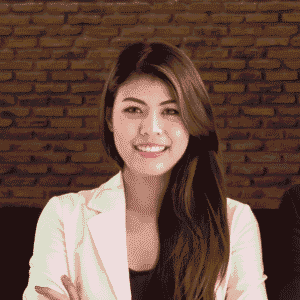If your Samsung dryer suddenly stops heating, stay calm and take these steps right away. First, unplug the dryer to prevent electrical hazards. Many Samsung models experience issues with the samsung dryer heating element, which often leads to no heat. Inspect your dryer for obvious signs of a broken heating element, such as a burnt smell or visible coil damage. Quick action helps you restore heating and protects your samsung appliance from further problems.
Identifying a Broken Samsung Dryer Heating Element
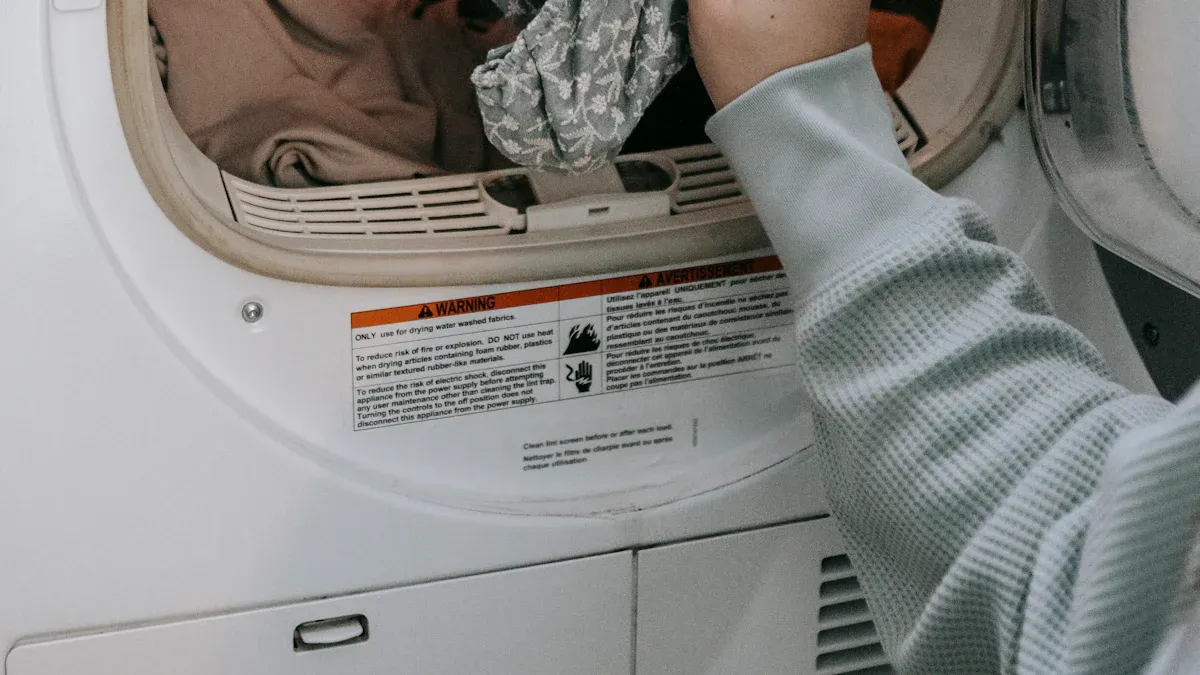
Common Causes of a Samsung Dryer Not Heating
Signs of a broken heating element
You may notice several warning signs when your Samsung dryer heating element fails. The most obvious indicator is that the dryer runs, but your clothes come out cold or damp. If you inspect the heating element, you might see burn marks, cracks, or even blisters on the coil. Sometimes, the element will not glow bright orange or red during operation, which means it is not producing heat. These physical symptoms point directly to a broken heating element and often require immediate replacement.
Other frequent reasons for no heat
While a faulty heating element is a leading cause of a Samsung dryer not heating, other issues can also trigger a no heat issue. You should check the thermal fuse for continuity using a multimeter. A blown fuse will cut power to the heating element, stopping heat production. Faulty thermostats, such as the high-limit or cycling thermostat, can disrupt the heating cycle. Problems with the control board, damaged wiring, or loose connections may also interrupt power flow. Finally, always verify that your dryer receives the correct voltage—Samsung electric dryers require 240 volts to operate the heating system.
Tip: Replacement of the heating element assembly, which often includes the thermal fuse and thermostat, is a common and cost-effective repair. Most users can complete this for around $30.
Symptoms of a Broken Heating Element
Dryer runs but produces no heat
If your Samsung dryer runs but does not heat, you likely have a heating element problem. The drum will spin, and the timer will count down, but the air inside remains cool. This symptom is one of the most common causes of a Samsung dryer not heating.
Clothes remain damp after cycle
When the heating element fails, your clothes will stay damp even after a full drying cycle. You may notice that drying times increase gradually as the element nears failure, indicating heat loss before the element stops working completely.
Visible damage to the heating element coil
Physical inspection can reveal clear signs of a broken heating element. Look for burn marks, cracks, or scorch marks on the coil. If the element does not glow evenly or at all within ten minutes of starting a cycle, you should consider replacement.
| Diagnostic Sign or Symptom | Description and Repair Data |
|---|---|
| Element Not Glowing Orange/Red | Indicates a broken or faulty heating element; should glow within 10 minutes of heating. |
| Visible Physical Damage | Burn marks, cracks, blisters, or scorch marks on the element are clear signs of damage. |
| Uneven Heating Performance | Results from inconsistent heat distribution due to element faults. |
| Error Codes on Digital Displays | Codes such as F1, F2, F3, or E2 indicate heating element or sensor faults. |
Quick At-Home Tests for a Samsung Dryer Not Heating
Checking for error codes
Modern Samsung dryers display error codes that help you diagnose heating problems. For example, codes like F1, F2, or F3 often point to heating element faults, while E2 indicates a sensor issue. You can also see codes such as “HC” for abnormal temperature or “9C1” for voltage problems. Always consult your user manual for a full list of error codes and their meanings.
Performing a continuity test with a multimeter
A continuity test with a multimeter is one of the most reliable ways to confirm a broken heating element. First, unplug your dryer and access the heating element terminals. Set your multimeter to the continuity setting and touch the probes to the terminals. If the multimeter does not beep or show a reading, the element has failed and needs replacement. You should also test the thermal fuse and thermostats for continuity, as these components can also cause a Samsung dryer not heating.
- Set your dryer to Time Dry with Eco Dry off. Start the cycle and check for heat inside the drum after 30 seconds.
- Review installation factors, including correct voltage (240V for electric models) and proper venting.
- Cycle the circuit breaker off and on to ensure both circuits are active.
- Run the vent blockage test by pressing the appropriate button combination. Interpret the displayed codes to identify vent or temperature issues.
- Clean the exhaust vent regularly to prevent blockages that reduce heat output.
- If all tests pass but your Samsung dryer not heating persists, contact a professional technician.
Note: Always unplug your dryer before performing any diagnostic tests or repairs to avoid electrical hazards.
Safety Steps Before Replacing the Heating Element
Essential Safety Precautions
Disconnecting power to the dryer
Before you begin any repair on your Samsung dryer, always disconnect the power. Unplug the appliance from the wall outlet. If your dryer uses a hardwired connection, switch off the circuit breaker. This step prevents electrical shock and protects you from injury. Move the dryer away from the wall and disconnect the vent hose if needed. You should never attempt to service the dryer while it is plugged in or connected to power.
Tip: Always unplug your dryer before starting any repairs. Safety should come first during any troubleshooting or replacement task.
Wearing protective gloves and eyewear
You should wear protective gloves and safety glasses before handling any internal components. The metal edges inside the dryer can be sharp. Gloves protect your hands from cuts and scrapes. Safety glasses shield your eyes from dust and debris. These precautions help you avoid injury while working in tight spaces. Never operate the dryer with wet hands or touch internal parts unless you have taken proper safety measures.
Tools and Materials Needed for Replacing the Heating Element
Screwdrivers and nut drivers
You will need a set of screwdrivers and nut drivers to remove panels and access the heating element. Most Samsung dryers use Phillips-head screws and hex nuts. Keep your tools organized and label any screws you remove. This practice makes reassembly easier and prevents lost hardware.
Multimeter for testing
A multimeter is essential for testing the heating element and other electrical components. Use it to check for continuity and verify if the heating element needs replacement. Always test the dryer’s power terminals and heating element before installing a new part. This step ensures you address the correct issue and avoid unnecessary repairs.
Replacement heating element
Purchase a compatible replacement heating element for your Samsung dryer model. Check the model number and specifications before buying. Using the correct part ensures proper fit and safe operation. Store the new heating element in a clean, dry place until you are ready to install it.
Safety guidelines recommend cleaning the lint filter after every load and checking the vent annually. Avoid pushing the dryer flush against the wall to maintain airflow. Replace plastic vents with metal ones for added safety.
| Tool/Material | Purpose |
|---|---|
| Screwdrivers/Nut drivers | Remove panels and access internal parts |
| Multimeter | Test continuity and diagnose faults |
| Replacement element | Restore heat and ensure safe operation |
By following these safety steps and using the right tools, you protect yourself and extend the life of your dryer. Always prioritize safety and consult your user manual for model-specific instructions.
Step-by-Step Guide to Diagnosing the Samsung Dryer Heating Element
Accessing the Heating Element Assembly
Removing the back or front panel
To begin diagnosing your Samsung dryer, you need to access the internal components. Start by unplugging the dryer and moving it away from the wall. Most Samsung models require you to remove either the back or front panel to reach the heating element assembly. Use a screwdriver or nut driver to remove the screws securing the panel. Place the screws in a small container so you do not lose them. Gently lift or slide the panel off. If your model has a front panel, you may need to open the dryer door and remove additional screws around the opening.
Tip: Take a photo of the panel and screw locations before removal. This step helps you reassemble the dryer correctly.
Locating the heating element inside the dryer
Once you remove the panel, locate the heating element. In most Samsung dryers, you will find the heating element assembly near the bottom of the unit, close to the blower housing. The assembly often looks like a metal canister or a rectangular box with wires attached. You may see the coil inside the housing. Identify the wires connected to the heating element and note their positions for reassembly.
Testing the Heating Element for Continuity
Using a multimeter to check the element
You need a multimeter to test the samsung dryer heating element for continuity. Set your multimeter to the lowest resistance setting (ohms, Ω). Disconnect the wires from the heating element terminals. Touch one probe to each terminal. A functioning heating element should show a reading between 10 and 50 ohms. If the display shows infinite resistance or no change, the element has failed.
Steps for continuity testing:
- Unplug the dryer and access the heating element.
- Disconnect the wires from the element terminals.
- Set your multimeter to the ohms setting.
- Place the probes on each terminal.
- Read the display for resistance.
Note: Always handle the heating element and wires with care to avoid damaging other components.
Interpreting continuity test results
You must interpret the multimeter reading to determine if the heating element works. A reading within the 10–50 ohm range means the element has continuity and should heat properly. A reading of zero or infinite resistance means the element is broken and needs replacement. If you get an abnormal reading, double-check your connections and test again.
| Multimeter Reading | Diagnosis | Action Needed |
|---|---|---|
| 10–50 ohms | Normal continuity | No replacement needed |
| 0 or infinite | No continuity (element is faulty) | Replace element |
| Unstable/erratic | Possible loose connection or fault | Retest or inspect |
By following these steps, you can accurately diagnose the condition of your heating element. This process ensures you only replace the part when necessary, saving time and money.
Replacing the Heating Element in a Samsung Dryer

Removing the Broken Heating Element
Disconnecting wires and mounting screws
You must begin by ensuring the dryer is unplugged. Safety comes first in every repair. Move the dryer away from the wall for easier access. Remove the top panel by either prying it up with a putty knife or unscrewing the screws at the rear. Slide and lift the panel off. Next, open the dryer door and remove the screws behind the door and on the top edge. Disconnect the door switch wiring. Pull the front panel forward and set it aside.
Locate the heating element in the lower-right front corner inside its metal casing. Remove the screws securing the bracket that holds the heating element. Take out the screw attaching the heating element to the bracket. Move the bracket aside. Pull the heating element out as far as the wires allow. Disconnect all wires connected to the heating element, thermal fuse, or thermostat. Use needle-nose pliers to unbend the locking tabs that hold the heating element casing halves together.
Tip: Label each wire as you disconnect it. This step will help you reconnect everything correctly during reassembly.
Safely extracting the old element
After disconnecting the wires and removing the mounting screws, you can pull out the heating element from its casing. Straighten any wire terminal locking tabs with pliers. Carefully separate the two halves of the heating element housing by bending the tabs and removing any remaining screws. Gently slide the old heating element out. Avoid damaging the metal casing or nearby components. Place the broken element aside for proper disposal.
Installing the New Heating Element
Securing the new element in place
Take your new heating element and slide it into the metal casing. Make sure it fits snugly and aligns with the mounting holes. Bend the locking tabs back into place to secure the housing. Reattach the mounting bracket and fasten all screws tightly. Double-check that the element sits firmly and does not move inside the casing.
Reconnecting wires and panels
Reconnect all wires to the heating element, thermal fuse, and thermostat. Refer to your labels or photos to ensure correct placement. Secure each connection with a gentle tug to confirm it is tight. Reinstall the front panel by aligning it and securing the screws. Reconnect the door switch wiring. Slide the top panel back into position and fasten the screws. Move the dryer back to its original location and reconnect the vent hose.
Note: Always verify that no wires are pinched or exposed before plugging the dryer back in.
Testing the Dryer After Replacing the Heating Element
Running a test cycle for heat
Plug the dryer back into the power outlet. Select a standard drying cycle and start the machine. Allow it to run for several minutes. Open the door and check for warm air inside the drum. If you feel heat, the new element works as intended.
Checking for proper operation
To ensure the dryer performs at industry standards, you can reference established test procedures. The Department of Energy (DOE) and industry organizations recommend using a standardized test load to validate performance after replacing the heating element. The table below summarizes key aspects:
| Aspect | Description | Supporting Details |
|---|---|---|
| Test Procedures | DOE clothes dryer test procedures including test load composition, size, and cycle selections | Referenced in DOE appendices D1 and D2; includes specific fabric types and weights for test cloths |
| Test Load Composition | Standardized test load of 50% cotton / 50% polyester bleached cloth, with precise dimensions and weight | DOE specifies energy test cloth and energy stuffer cloth sizes and weights |
| Industry Standards | ANSI/AHAM HLD-1-2010 and IEC Standard 61121 specify test loads and sizes for performance measurement | ANSI uses 100% cotton bed sheets, towels, pillowcases; IEC includes cotton and synthetic/blend test loads |
| Repeatability & Reproducibility | Samsung and other manufacturers support DOE test loads for consistent, repeatable results; real-world loads lack reproducibility | Samsung states real-world loads do not yield repeatable results; supports DOE test load use to minimize uncertainty |
| Test Load Size | DOE specifies 8.45 lbs ± 0.085 lbs for standard dryers, 3 lbs ± 0.03 lbs for compact dryers | Industry and utility groups suggest additional load sizes to better represent consumer behavior |
| Application to Repairs | General DOE test procedures and industry standards serve as validation framework for dryer performance post component replacement | No explicit test procedures uniquely for post heating element replacement, but general procedures apply |
If your dryer heats up and dries a standard load efficiently, you have completed the repair successfully. If you notice any issues, such as no heat or error codes, double-check your connections and installation steps.
🛠️ Pro Tip: Always monitor the first full drying cycle after replacing the heating element. This practice ensures the dryer operates safely and efficiently.
Troubleshooting Other Common Causes of a Samsung Dryer Not Heating
Checking the Thermal Fuse and Thermostat
Symptoms of a blown thermal fuse
You may encounter several common samsung dryer heat problems if the thermal fuse fails. When the thermal fuse blows, your dryer will stop producing heat, even though the drum still spins. You might notice your clothes remain damp after a full cycle. In some cases, the control panel displays error codes or the dryer shuts off mid-cycle. These symptoms often indicate the need to check the thermal fuse. If you find the fuse blown, you must replace the thermal fuse to restore normal operation.
Testing and replacing the thermostat
A faulty thermostat can also cause heating issues. If your dryer overheats or fails to reach the correct temperature, the thermostat may not regulate heat properly. You should use a multimeter to test the thermostat for continuity. Disconnect the power, remove the thermostat, and check for a continuous electrical path. If the reading is not within the expected range, replace the thermostat. In some cases, even if the thermostat passes initial tests, it can still malfunction under real operating conditions. Proper reassembly and airflow are crucial for accurate diagnosis and repair.
Troubleshooting tip: Always disconnect power before testing or replacing internal components. This step prevents electrical hazards and ensures your safety.
Inspecting Power Supply and Circuit Breaker
Ensuring proper voltage to the dryer
Many common samsung dryer heat problems stem from electrical supply issues. Electric Samsung dryers require a 240-volt outlet with a two-part 30 Amp circuit breaker. Gas models need a 15 Amp circuit and a standard 3-prong outlet. Inspect the power cord, plug, and outlet for burn marks or damage before reconnecting power. If you see any signs of damage or improper installation, contact a licensed electrician.
Resetting the circuit breaker if needed
Circuit breakers can sometimes be “half-tripped,” especially in electric dryers. To reset, switch both parts of the breaker fully off for at least 30 seconds, then turn them back on. This action restores full power to the dryer. If you continue to experience heating issues, repeat the reset process. If the breaker trips again, seek professional help. For minor faults, you can also reset the dryer by unplugging it for one to two minutes and then plugging it back in. This simple step often resolves temporary glitches.
Troubleshooting tip: Always switch off the circuit breaker before working on the dryer’s power connection to avoid electrical shock.
Cleaning Dryer Vents and Lint Filter
Preventing overheating and future breakdowns
Lint buildup in the vent or filter is a leading cause of common samsung dryer heat problems. Regular cleaning prevents overheating and reduces fire risk. Clean the lint filter before and after every load. Inspect and clean the venting system to maintain proper airflow. Use only approved metal venting materials to minimize lint accumulation and ensure safe operation.
Step-by-step cleaning instructions
Follow these troubleshooting steps to keep your dryer running efficiently:
- Remove the lint filter and clean it with your hands or a soft brush.
- Use a vacuum or vent cleaning brush to clear lint from the filter housing.
- Disconnect the vent hose from the back of the dryer.
- Clean the vent hose and the wall duct with a long brush or vacuum.
- Reconnect the vent hose securely and ensure there are no kinks.
- Wipe the moisture sensor with a soft cloth and rubbing alcohol to remove residue.
- Keep the area around the dryer free of flammable items.
Troubleshooting tip: If you notice longer drying times, excessive heat, or a burning smell, clean the vents immediately and perform a reset. These signs often indicate restricted airflow.
You can also reset your Samsung dryer after cleaning or repairs by unplugging it for a minute and then restoring power. This process clears minor faults and helps the dryer resume normal heating.
| Maintenance Task | Frequency | Benefit |
|---|---|---|
| Clean lint filter | Before/after every load | Prevents lint buildup, improves efficiency |
| Inspect and clean vent system | Every 6-12 months | Reduces overheating, prevents breakdowns |
| Wipe moisture sensor | Monthly | Ensures accurate drying cycles |
By following these troubleshooting tips and regular maintenance routines, you address the most common samsung dryer heat problems and extend the life of your appliance.
When to Call a Professional for a Broken Heating Element
Signs You Need Expert Help
Persistent heating issues after replacement
You may notice your dryer still fails to heat even after you replace the heating element. This situation often points to deeper problems that require professional attention. Persistent issues can result from a blown thermal fuse, faulty thermostats, or a malfunctioning control board. If you have already checked and replaced basic components but the dryer continues to underperform, you should not attempt further repairs on your own.
If your dryer displays error codes, produces no heat, or fails to start after a reset, these are clear signs that you need expert assistance. Trained technicians use specialized diagnostic tools to identify faults in control boards, sensors, and connectivity modules. They also interpret Samsung-specific error codes, such as LE, DE, or 3E, to pinpoint the exact source of the problem.
Electrical or wiring concerns
Electrical issues present serious safety risks. If you detect burning odors, see scorch marks, or hear unusual noises like grinding or squealing, stop using the dryer immediately. These symptoms often indicate faulty wiring or control board malfunctions. Attempting to fix electrical faults without proper training can lead to injury or fire hazards.
- You should contact a professional if you observe:
- Unresponsive control panels or persistent error codes
- Overheating or burning smells during operation
- The dryer failing to start, even after a reset
- Any visible damage to wiring or connections
Complex problems, such as control board faults or damaged wiring, require the expertise of certified dryer repair services. Professionals ensure safe, accurate repairs and provide official documentation for your records.
Choosing a Qualified Appliance Technician
What to look for in a repair service
Selecting the right technician protects your investment and ensures your Samsung dryer receives proper care. Look for a repair service that employs certified and experienced professionals. Reputable companies use original Samsung spare parts and provide written warranty documentation for all repairs.
| Criteria | Why It Matters |
|---|---|
| Certification | Ensures technicians meet industry standards |
| Experience | Increases the likelihood of accurate diagnosis |
| Warranty Coverage | Protects you against future breakdowns |
| Use of OEM Parts | Maintains dryer performance and safety |
| Transparent Pricing | Prevents unexpected costs |
You should also check for positive service records and official technician notes in their reports. Reliable services issue detailed technical reports after diagnostics, outlining the fault source, affected components, and repair recommendations.
Questions to ask before hiring
Before you hire a technician, ask the following questions to ensure you receive quality service:
- Are your technicians certified to repair Samsung dryers?
- Do you provide a written warranty for parts and labor?
- Will you use original Samsung replacement parts?
- Can you supply a detailed service report after the repair?
- What is your policy if the dryer requires additional repairs after the initial visit?
Asking these questions helps you choose a trustworthy repair service and ensures your dryer receives the best possible care.
If you experience persistent heating issues, electrical faults, or suspect faulty wiring, do not hesitate to contact a professional. Certified dryer repair services have the tools and expertise to restore your appliance safely and efficiently.
Preventing Future Samsung Dryer Heating Element Breakdowns
Regular Maintenance Tips
Cleaning the lint filter after every use
You can significantly extend the life of your Samsung dryer by cleaning the lint filter after every cycle. Lint buildup restricts airflow, causing the heating element to work harder and increasing the risk of overheating. When you remove lint regularly, you help your dryer operate efficiently and reduce fire hazards. Many long-term maintenance studies show that users who clean the lint trap consistently experience fewer breakdowns and enjoy better performance from their dryers. This simple habit supports the manufacturer’s claim that Samsung dryers can last over a decade with proper care.
Tip: Make it a routine to check and clean the lint filter before and after each load. This small step can prevent costly repairs and keep your dryer running smoothly.
Scheduling annual vent cleanings
Annual vent cleaning is another essential maintenance task. Over time, lint and debris accumulate in the vent system, leading to blockages that cause longer drying times and put extra strain on the heating element. You should schedule a professional vent cleaning at least once a year to ensure optimal airflow and prevent overheating. Maintenance records and expert checklists recommend this step to reduce fire risk and maintain your dryer’s efficiency. Proper vent cleaning also helps you avoid premature heating element failures.
- Clean the lint filter after every use.
- Schedule professional vent cleaning annually.
- Inspect the drum, seals, and exhaust vents regularly.
- Keep a maintenance log to track service and repairs.
Best Practices for Dryer Use
Avoiding overloading the dryer
You protect your Samsung dryer’s heating element by avoiding overloaded cycles. When you fill the drum beyond its recommended capacity, you force the appliance to work harder, which can lead to uneven drying and excessive wear on internal components. Proper usage practices, such as loading the dryer with the right amount of laundry, help maintain optimal performance and extend the lifespan of your machine.
Using correct settings for different fabrics
Selecting the correct settings for each fabric type ensures gentle and effective drying. Samsung dryers offer a range of cycles and temperature options designed for various materials. For example, use high heat for sturdy cottons and lower temperatures for synthetics or delicate fabrics. Always follow garment care labels and use mesh laundry bags for items like wool or cashmere. Avoid bleach and liquid fabric softeners, especially with specialty fabrics. These best practices conserve energy, reduce wear on your dryer, and help prevent heating element breakdowns.
| Fabric Type | Recommended Setting | Additional Tips |
|---|---|---|
| Cotton | High heat | Use Sensor Dry for best results |
| Synthetics | Medium or low heat | Avoid over-drying to prevent static |
| Delicates | Extra low or air dry | Use mesh bags, avoid dryer sheets |
| Wool/Cashmere | Delicate cycle, cool temp | Lay flat to dry, use wool-specific detergent |
| Fleece/Faux Fur | Cool/no heat, air dry | Wash separately, avoid bleach |
Following these guidelines helps you get the most out of your Samsung dryer while minimizing the risk of future heating element issues.
You can restore your Samsung dryer’s performance by following clear diagnostic and repair steps. Always prioritize safety and use proper troubleshooting methods. If you face persistent issues, seek help from a certified technician. Regular cleaning and lint filter checks extend your dryer’s lifespan, which averages 8 to 14 years with normal use. The table below highlights how maintenance and usage affect longevity and repair needs.
| Aspect | Samsung Dryer Heating Element |
|---|---|
| Average Lifespan | 8 to 14 years |
| Replacement Frequency | 1 to 2 times in 15 years |
| Maintenance Impact | Regular cleaning extends lifespan |
FAQ
How often should you replace the heating element in your Samsung dryer?
Most Samsung dryer heating elements last 8 to 14 years with regular maintenance. You should only replace the element if you notice heating issues or visible damage. Regular cleaning extends the lifespan and reduces the need for frequent replacements.
Can you use your dryer if the heating element is broken?
You should not use your dryer with a broken heating element. The dryer will not dry clothes properly and may cause further damage. Always repair or replace the faulty part before resuming use.
What error codes indicate a heating element problem?
Samsung dryers display codes like HC, HE, F1, or E2 for heating element or temperature sensor faults. You can check your user manual for a full list of error codes and their meanings.
Do you need special tools to replace the heating element?
You need basic tools such as screwdrivers, nut drivers, and a multimeter. Always use protective gloves and safety glasses. You do not need advanced equipment for most home repairs.
What should you do if your dryer still does not heat after replacing the element?
Check the thermal fuse, thermostat, and power supply. Make sure all wires are connected securely. If the problem continues, you should contact a certified appliance technician for further diagnosis.
How can you prevent your Samsung dryer from overheating?
Clean the lint filter after every load. Schedule annual vent cleanings. Avoid overloading the dryer. Use the correct settings for each fabric type. These steps help maintain safe temperatures and prevent overheating.
Is it safe to replace the heating element yourself?
You can safely replace the heating element if you follow all safety precautions. Always disconnect power, wear protective gear, and follow the manufacturer’s instructions. If you feel unsure, hire a professional technician.
What maintenance tasks help extend the life of your dryer?
| Task | Frequency |
|---|---|
| Clean lint filter | After every load |
| Inspect and clean vent | Every 6-12 months |
| Wipe moisture sensor | Monthly |
Regular maintenance keeps your dryer running efficiently and prevents breakdowns.