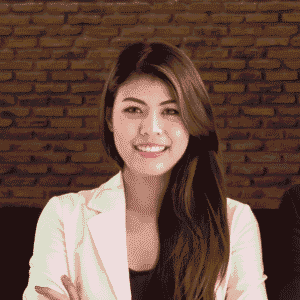If your Samsung dryer stops heating, you need to act quickly. Start by unplugging the dryer and checking the power source. Many Samsung dryer not heating problems come from basic issues like a tripped breaker or a clogged vent. Before you repair heating element parts or replace components, check these quick fixes. Always put safety first—never open your Samsung dryer until you disconnect it from electricity.
Quick Fixes for Samsung Dryer Not Heating
Check the Power Supply and Connections
Inspect Power Cord and Outlet
Begin your troubleshooting by examining the power cord and outlet. Unplug the dryer and look for visible damage on the cord, such as fraying or burn marks. Damaged cords can interrupt the electrical flow, causing your Samsung dryer not heating issue. Plug another device into the same outlet to confirm it delivers power. If the outlet fails, you may need an electrician to inspect the wiring.
Verify Circuit Breaker and Fuses
A tripped circuit breaker or blown fuse often causes a Samsung dryer not heating. Locate your home’s electrical panel and check the dryer’s dedicated breaker. Reset it if necessary. For electric models, both breakers must remain in the ON position. Gas dryers also require electricity for the igniter and controls. Replace any blown fuses to restore power. If the breaker trips again, avoid repeated resets and consult a professional.
Reset Samsung Dryer
How to Perform a Hard Reset
Sometimes, a simple reset resolves heating problems. Disconnect the dryer from the power source. Wait at least five minutes. Plug it back in and power it on. This process clears minor electronic glitches that may cause your Samsung dryer not heating.
When to Use the Reset Option
Use the reset option if your dryer displays error codes or fails to start after a power outage. A reset can restore normal operation without further intervention. If the dryer continues not heating after a reset, proceed with additional troubleshooting steps.
Clean and Inspect Dryer Vents
Remove Lint Buildup
Lint buildup restricts airflow and leads to overheating. Over time, this can cause your Samsung dryer not heating or even create a fire hazard. Remove the lint filter and clean it thoroughly after every load. Use a vacuum or lint brush to clear lint from the filter housing. Regular cleaning improves efficiency and extends the life of your dryer.
Tip: Lint buildup is a leading cause of dryer fires in the U.S. Each year, over 15,000 dryer-related fires occur due to neglected vent cleaning. The National Fire Incident Reporting System found that 31% of dryer fires from 2018 to 2020 resulted from failure to clean. Lint not only increases fire risk but also reduces airflow, causing longer drying times and higher energy use.
Check for Blockages in the Vent Hose
Disconnect the vent hose from the back of your Samsung dryer. Inspect the hose for lint clumps, debris, or kinks that block airflow. Clear any obstructions and ensure the hose remains straight and securely attached. Manufacturers and safety organizations recommend cleaning dryer vents every one to three years. Some warranties require annual cleaning. Regular vent maintenance prevents Samsung dryer not heating issues and reduces fire risk.
Note: If you own a Samsung gas dryer not heating or a Samsung electric dryer not heating, vent cleaning remains essential for both types. Proper airflow ensures safe and efficient operation.
A clean vent system helps troubleshoot your Samsung dryer and keeps your home safe. Regular maintenance prevents most not heating problems and supports optimal dryer performance.
Test and Replace Thermal Fuse
Signs of a Blown Thermal Fuse
A blown thermal fuse often causes your Samsung dryer not heating. This small safety device protects your dryer from overheating. When it fails, you may notice several clear symptoms:
- The dryer runs, but you feel no heat inside the drum.
- Clothes remain damp after a full cycle.
- The dryer motor does not start at all, even when you press the power button.
- You hear the dryer click on, but the drum does not spin or heat.
You should check the thermal fuse if you experience any of these problems. In most Samsung dryers, a blown fuse interrupts the circuit, stopping the heating element from working. This issue can occur in both electric and gas models. If you ignore these signs, your Samsung dryer not heating problem will persist, and you risk damaging other components.
Tip: Always unplug your dryer before inspecting or replacing any internal parts. This step prevents electrical shock and keeps you safe during repairs.
How to Access and Test the Fuse
You can test and replace the thermal fuse with basic tools and a careful approach. Follow these steps to diagnose the problem:
1. Disconnect the dryer from the power source. 2. Locate the thermal fuse. You may need to remove the back panel or drum, depending on your Samsung model. 3. Remove the access panel to reach the fuse. The thermal fuse usually sits near the heating element and thermistor. 4. Use a multimeter to test the thermal fuse for continuity. 5. If the multimeter shows no continuity (open circuit), the thermal fuse is blown and must be replaced.
A lack of continuity reading on the multimeter confirms the failure of the thermal fuse in Samsung dryers. This test provides a clear answer to your not heating issue. When you find no continuity, you know the fuse has failed and needs replacement. You can purchase a compatible fuse from a Samsung parts supplier or an authorized dealer.
Note: Testing the thermal fuse with a multimeter is the industry standard for diagnosing heating problems. If you replace the fuse and your Samsung dryer not heating problem continues, consider checking other components such as the heating element or thermostat.
You can restore your dryer’s performance by replacing a faulty fuse. Regular maintenance and vent cleaning help prevent future failures. Always follow the manufacturer’s instructions and safety guidelines during repairs.
Repair Heating Element in Samsung Dryer

Symptoms of a Faulty Heating Element
When your Samsung dryer stops heating, you need to recognize the signs that point to a faulty heating element. You may notice several clear symptoms:
- The dryer runs, but you feel no heat inside the drum.
- Clothes remain damp or take much longer to dry than usual.
- The dryer becomes excessively hot during operation.
- The dryer does not shut off as expected.
- The circuit breaker trips when you run the dryer.
If you experience any of these issues, you likely need to repair the heating element. Identifying these symptoms early helps you avoid further damage and ensures your Samsung dryer operates efficiently.
Dryer Runs but Not Heating
You may find that your dryer completes cycles, but your clothes stay cold and wet. This symptom often indicates a break in the heating element coil. The drum spins, and the timer advances, but the lack of heat prevents proper drying. If you notice this, you should prioritize repair heating element steps.
Clothes Not Drying Properly
When your dryer takes an unusually long time to dry clothes, or you need to run multiple cycles, the heating element may have partially failed. You might also notice that the dryer feels hotter than normal or never shuts off. These issues signal that you need to consider replacing the heating element to restore normal function.
How to Access and Test the Heating Element
Diagnosing a heating issue in your Samsung dryer requires the right tools and a systematic approach. You can achieve the most accurate results by following proven techniques.
Tools Needed for Testing and Replacement
To repair the heating element, you need a few essential tools:
- Nut driver (usually 1/4-inch)
- Needle nose pliers
- Multimeter (set to resistance/ohms mode)
- Screwdriver (Phillips or flathead, depending on your model)
Tip: Most Samsung dryer heating element replacement kits include the heating element, thermostats, and thermal fuses. You can complete the repair with just a nut driver and pliers, making the process straightforward.
Using a Multimeter for Continuity Check
A multimeter provides the most reliable method for diagnosing a faulty heating element. Follow these steps for an accurate test:
- Unplug the dryer from the power outlet to ensure safety.
- Remove the appropriate access panel to locate the heating element.
- Visually inspect the heating element for physical damage, such as breaks or burn marks.
- Disconnect the wires attached to the heating element terminals.
- Set your multimeter to resistance mode (ohms).
- Place the multimeter probes on the heating element terminals.
- Read the measurement. A resistance between 10 and 50 ohms means the heating element works. An infinite or “OL” reading means you need to replace the heating element.
Note: Before you repair the heating element, test the thermistor with your multimeter. If the thermistor reads within the expected range, proceed to check the heating element.
Step-by-Step Guide to Replace Heating Element
You can repair the heating element in your Samsung dryer with a few simple steps. The process does not require advanced skills, and you can complete it with basic tools.
Disconnecting Power and Removing Panels
Start by unplugging your dryer from the wall outlet. Safety comes first. Use a screwdriver or nut driver to remove the back panel or lower front panel, depending on your Samsung model. Set the screws aside in a safe place.
Removing and Installing the Heating Element
Locate the heating element assembly, usually near the bottom of the dryer. Disconnect the wires from the heating element terminals using needle nose pliers. Remove any mounting screws holding the heating element in place. Carefully slide out the old heating element.
Take the new heating element from your replacement kit. Slide it into position and secure it with the mounting screws. Reconnect the wires to the terminals, ensuring a snug fit.
Tip: Most Samsung dryer heating element replacement kits include all necessary components, making the process quick and efficient.
Reassembling and Testing the Dryer
Replace the access panel and secure it with the screws you set aside earlier. Plug the dryer back into the power outlet. Run a short drying cycle to confirm that the dryer heats up and operates normally. If you followed each step, you should see immediate improvement in drying performance.
If your Samsung dryer still does not heat after replacing the heating element, you may need to check other components or consult a professional for further repair Samsung dryer services.
By following these steps, you can repair heating element issues and restore your dryer’s performance. Regular maintenance and prompt repairs help extend the life of your Samsung appliance.
Fix Samsung Dryer: Troubleshooting Other Common Causes
Inspect the Thermostat
Identifying a Faulty Thermostat
You may encounter heating problems in your Samsung dryer if the thermostat fails. The thermostat regulates the temperature inside the drum. When it malfunctions, the dryer may run without producing heat or may overheat. Signs of a faulty thermostat include cycles that end too soon, clothes that remain damp, or a dryer that feels unusually hot. These symptoms often overlap with other common causes of a Samsung dryer not heating, so careful inspection is important.
Testing and Replacing the Thermostat
To test the thermostat, unplug your dryer and locate the thermostat near the heating element or blower housing. Use a multimeter to check for continuity. If the reading shows an open circuit, you need to replace the thermostat. Many Samsung models use a hi-limit thermostat and a thermal cutoff. Both can fail independently. Replacing the thermostat restores proper temperature control and helps fix Samsung dryer issues related to not heating.
Electrical Issues Beyond the Heating Element
Faulty Wiring or Connections
Wiring problems can prevent your Samsung dryer from heating. Loose or damaged wires disrupt the flow of electricity to the heating element, sensors, or control board. Inspect all visible wiring for signs of wear, burns, or disconnection. Pay special attention to the moisture sensor wiring. If this wiring fails, the dryer may incorrectly sense that clothes are dry and stop heating, especially on automatic cycles.
Control Board or Switch Problems
The main control board manages all dryer functions. If it fails, you may experience a Samsung electric dryer not heating or a Samsung gas dryer not heating. Control board issues can also cause error codes or prevent the dryer from starting. You can test the control board using diagnostic procedures found in your user manual. In some cases, a faulty centrifugal switch or timer can interrupt the heating cycle. The table below summarizes these electrical causes:
| Cause Type | Explanation |
|---|---|
| Faulty Thermal Cutoff / Hi-Limit Thermostat | These safety devices can fail and prevent heating if blown or defective. |
| Faulty Control Devices (Thermistors) | Thermistors regulate temperature; incorrect resistance readings can cause overheating or no heating. |
| Moisture Sensor Wiring | Bad wiring can cause the dryer to think clothes are dry, preventing heating on automatic cycles. |
| Main Control Board | Electronic control failures can stop heating; diagnostic procedures exist to test this component. |
| Centrifugal Switch | If failed, it detects no airflow (motor not running) and disables the heat source for safety. |
| Timer | A faulty timer can interrupt heating cycles; testing timer contacts is recommended if other tests pass. |
Maintenance Issues Causing Not Heating
Clogged Lint Filters
A clogged lint filter restricts airflow and leads to not heating problems. Always clean the lint filter before every load. Poor airflow remains one of the most common causes of a Samsung dryer not heating. Lint buildup can also cause overheating and trigger safety devices to shut off the heat.
Overloaded Dryer
Overloading your dryer reduces airflow and prevents clothes from drying properly. When you fill the drum beyond its capacity, the dryer cannot circulate air efficiently. This issue can mimic symptoms of a Samsung dryer not heating, even when all components work correctly. For best results, dry smaller loads and avoid packing the drum tightly.
Tip: Proper venting with short, straight runs and minimal bends helps prevent low airflow and heating issues.
When to Call a Professional for Samsung Dryer Not Heating
Signs You Need Expert Help
Persistent Not Heating Problems
You may reach a point where basic troubleshooting does not resolve your dryer’s issues. Persistent not heating problems often signal deeper faults that require a professional’s expertise. Watch for these warning signs:
- Clothes remain damp after a full drying cycle, even when you select the correct settings.
- Drying times increase noticeably, suggesting the dryer struggles to maintain proper heat.
- The exterior of the dryer becomes excessively hot, but your laundry stays wet. This points to possible ventilation or internal heating issues.
- You hear unusual noises or vibrations during operation. These sounds may indicate mechanical faults in belts, rollers, or pulleys.
- Excessive lint buildup appears around the lint filter or vent area. Poor ventilation can cause this and increase the risk of malfunction.
These symptoms often point to complex issues such as faulty heating elements, malfunctioning thermostats, defective moisture sensors, or blocked vents. You should not ignore these signs. A qualified technician can diagnose and repair these problems safely.
Electrical Smells, Sparks, or Error Codes
Certain warning signs demand immediate attention from a professional. If you notice burning smells, sparks, or see error codes on your Samsung dryer’s display, stop using the appliance right away. Burning odors may signal lint buildup or electrical faults, which can create fire hazards. Sparks or electrical smells indicate serious wiring or control board issues. Error codes often point to faults that require specialized diagnostic tools. In these cases, only a trained technician should inspect and repair your dryer.
⚠️ Safety Alert: If you detect burning smells or see sparks, unplug your dryer immediately and contact a professional. Do not attempt to operate the appliance until it has been inspected.
How to Choose a Qualified Samsung Dryer Technician
What to Look for in a Repair Service
Selecting the right repair service ensures your Samsung dryer receives proper care. Look for these qualities in a technician or service provider:
- Certification or factory training on Samsung appliances.
- Positive reputation and verified credentials.
- Transparent pricing and clear service guarantees.
- Access to genuine Samsung parts for repairs.
- Prompt response times and professional communication.
A reputable technician will explain the repair process and answer your questions. You should feel confident that your dryer is in capable hands.
Questions to Ask Before Hiring
Before you hire a repair service, ask important questions to ensure you receive quality work:
- Are you certified to repair Samsung dryers?
- Do you use original Samsung replacement parts?
- What is your warranty on parts and labor?
- Can you provide an estimate before starting repairs?
- How soon can you schedule a service visit?
Asking these questions helps you avoid unnecessary costs and ensures your dryer receives expert attention. Reliable technicians will welcome your questions and provide clear answers.
💡 Tip: Keep records of your dryer’s model number and previous repairs. This information helps technicians diagnose problems faster and more accurately.
Preventing Samsung Dryer Not Heating Issues
Regular Maintenance Tips
Cleaning Schedule for Vents and Filters
You can prevent most heating issues in your dryer by following a consistent cleaning schedule. Lint and debris restrict airflow, which leads to overheating and component failure. To keep your appliance running efficiently, follow these proven intervals:
- Clean the lint screen after every drying cycle. This simple step maintains airflow and reduces the risk of overheating.
- Inspect the rear vent hose monthly. Look for lint buildup or kinks that could block ventilation.
- Clean the wall duct and check the outdoor vent flap every three months. Blockages in these areas often cause heating problems.
- Once a year, open the dryer to clean the blower wheel area and inspect the drum belt for wear.
Tip: Mark your calendar for quarterly and annual maintenance. Regular reminders help you stay on track and protect your investment.
Inspecting Components Annually
Annual inspections play a key role in preventing unexpected breakdowns. Disconnect the dryer from power before you begin. Check the heating element for visible damage, such as broken coils. Use a multimeter to test for electrical continuity. Replace the heating element if you find damage or if the test shows no continuity. Examine the thermal fuse and thermostat as well. Early detection of worn or faulty parts helps you avoid costly repairs and keeps your samsung dryer operating safely.
Best Practices for Dryer Use
Avoiding Overloading
You should avoid overloading the dryer drum. Large, tightly packed loads restrict airflow and force the appliance to work harder. This extra strain increases the risk of overheating and shortens the lifespan of heating components. For best results, dry smaller loads and leave enough space for air to circulate freely.
Using Correct Settings for Each Load
Selecting the right cycle settings for each load protects your dryer and ensures optimal performance. Use sensor or automatic cycles for most fabrics. These settings prevent unnecessary heating and reduce wear on the heating element. Avoid using high heat for delicate items. Always match the cycle to the fabric type and load size.
- Clean the lint trap before or after each load to maintain airflow.
- Maintain proper ventilation by cleaning vents and ducts regularly.
- Inspect and replace worn components as needed.
- Schedule professional servicing annually to catch potential problems early.
Note: Following these best practices and maintenance steps statistically lowers the risk of heating failures. Proper care keeps your dryer running efficiently and extends its service life.
Samsung Dryer Not Heating Troubleshooting Checklist

When you face a samsung dryer not heating issue, a systematic approach helps you resolve the problem quickly. Use this checklist as a quick reference to troubleshoot your samsung dryer and restore its performance.
Quick Reference Steps
Power and Reset Checks
- Unplug the Dryer: Always disconnect the appliance from the power source before inspection.
- Inspect the Power Cord and Outlet: Look for visible damage or loose connections. Test the outlet with another device to confirm it works.
- Check Circuit Breakers and Fuses: Open your electrical panel. Reset any tripped breakers. Replace blown fuses if necessary.
- Perform a Hard Reset: Unplug the dryer for five minutes. Plug it back in and start a cycle to clear minor electronic glitches.
⚡ Tip: If the circuit breaker trips again after resetting, do not continue to use the dryer. Contact a qualified technician for further diagnosis.
Vent and Filter Cleaning
- Remove and Clean the Lint Filter: Take out the lint filter after every load. Wash it with warm water if residue builds up.
- Inspect the Vent Hose: Detach the hose from the back of the dryer. Remove lint or debris that blocks airflow.
- Check the Exterior Vent: Go outside and ensure the vent flap opens freely. Clear away any obstructions like leaves or nests.
| Maintenance Task | Frequency | Why It Matters |
|---|---|---|
| Clean lint filter | Every load | Prevents overheating |
| Inspect vent hose | Monthly | Maintains airflow |
| Clean exterior vent | Quarterly | Reduces fire risk |
Regular cleaning prevents most samsung dryer not heating problems and extends the life of your appliance.
Component Testing and Replacement
- Test the Thermal Fuse: Use a multimeter to check for continuity. Replace the fuse if you find an open circuit.
- Check the Heating Element: Inspect for visible breaks or burns. Test with a multimeter. Replace if faulty.
- Inspect the Thermostat: Test for continuity. Replace if it fails the test.
- Examine Wiring and Connections: Look for loose, burnt, or disconnected wires inside the dryer.
- Review the Control Board: If all other parts work, consult your user manual for diagnostic steps or call a professional.
🛠️ Note: Always use genuine replacement parts for your dryer. This ensures safety and optimal performance.
By following this checklist, you address the most common causes of a samsung dryer not heating. Consistent maintenance and timely repairs keep your dryer running efficiently and safely.
You can resolve most Samsung dryer heating problems by checking the power supply, cleaning vents, and testing key components. Simple steps like cleaning the lint filter and inspecting the vent often restore your dryer’s performance. Regular maintenance prevents future issues and keeps your appliance running efficiently. If your dryer still does not heat after you test the heating element, thermal fuse, and thermostat, or if error codes persist, contact a professional for advanced diagnosis and repair.
FAQ
Why does my Samsung dryer run but not heat?
You may have a faulty heating element, blown thermal fuse, or tripped circuit breaker. Check the power supply first. Clean the lint filter and vent. Test the heating element and thermal fuse with a multimeter for continuity.
How often should I clean my dryer vents?
You should clean your dryer vents at least once a year. If you use your dryer frequently or notice longer drying times, clean the vents more often. Regular cleaning prevents overheating and reduces fire risk.
Can I reset my Samsung dryer to fix heating problems?
Yes, you can perform a hard reset. Unplug the dryer, wait five minutes, then plug it back in. This action clears minor electronic glitches. If the dryer still does not heat, continue troubleshooting or contact a technician.
What does a blown thermal fuse look like?
A blown thermal fuse usually shows no visible damage. You must test it with a multimeter for continuity. If the fuse has no continuity, you need to replace it. Always disconnect power before testing.
Is it safe to repair a Samsung dryer myself?
You can safely perform basic maintenance and replace simple parts if you follow safety guidelines. Always unplug the dryer before repairs. For electrical issues or if you feel unsure, contact a qualified technician.
Why do my clothes take too long to dry?
Clogged lint filters, blocked vents, or a failing heating element can cause long drying times. Clean the lint filter after every load. Inspect and clean the vent system. Test the heating element if problems continue.
What error codes indicate heating issues on Samsung dryers?
Common error codes for heating problems include HE, HC, or tE. These codes signal issues with the heating element, thermostat, or sensors. Refer to your user manual for specific code meanings and recommended actions.